*Google Analytics and Adobe Analytics offer website traffic analysis but have some key differences in features.
*Google Analytics is free and simpler to implement while Adobe Analytics offers more advanced features at a cost.
*Google Analytics provides core reporting on traffic sources, visitor demographics, behavior etc.
*Adobe Analytics has additional features like attribution modeling, funnel analysis and integration with Adobe marketing suite.
*Both use cookies and javascript for data collection and have options to integrate with other tools.
*The choice depends on analysis needs, budget, marketing stack and technical expertise.
Introduction to Google Analytics and Adobe Analytics
Google Analytics and Adobe Analytics are two leading website analytics tools that help examine visitor traffic and track key metrics online. Both utilize javascript tracking code and cookies to compile data on the number and types of visitors to a website along with details on their behavior and actions. The compiled analytics can provide valuable insights to understand customers and guide business decisions.
Implementation and Setup
A key difference lies in implementation and setup. Google Analytics is free to use and relatively simple to install by just inserting a tracking code. Adobe Analytics requires more involved enterprise-scale implementation and customized integration.
Google Analytics takes only minutes to add the tracking code whereas Adobe Analytics needs IT involvement for server-side tracking and data configuration. Adobe costs include a monthly fee and professional services for implementation.
Data Collection and Reporting
Both Google Analytics and Adobe Analytics present data through an interactive dashboard showing reports, graphs and visualizations.
Google Analytics offers a full set of pre-built reports on visitors, acquisition channels, geo-location, technology used, traffic source, time on site, paths taken etc. Custom reports can also be created.
Adobe Analytics provides even more powerful and customizable reporting capabilities including funnel analysis, fallout reports, contribution analysis and predictive analytics using machine learning algorithms.
Attribution Modeling
A key differentiator is Adobe’s advanced attribution modeling capabilities. It allows for custom models to assign credit across multiple interactions that lead to a conversion.
Google Analytics has basic attribution modeling and multi-channel funnels while Adobe Analytics offers more sophisticated algorithmic and rules-based attribution to meet business needs. This helps clearly understand ROI across marketing channels.
Integration and Extensibility
Both platforms allow integration with other systems like CRM software, email marketing platforms etc to match online and offline data.
Adobe Analytics has tight integration with Adobe Marketing Cloud while Google Analytics can connect to third-party tools through plugins and its measurement protocol. For marketers using Adobe’s suite of products, having Adobe Analytics allows a more unified marketing stack.
Technical Capabilities and Support
Google Analytics relies on high-volume data collection and processing by Google. Adobe Analytics gives more control for enterprise-grade security, governance and technical configuration.
Support-wise, Google Analytics has an active user community while Adobe provides 24/7 technical support as part of the paid service. This can be beneficial for managing analytics at scale.
Pricing and Budget
A significant difference is that Google Analytics has a free forever plan whereas Adobe Analytics has monthly charges that vary based on data volume and features.
For advanced capabilities and support, investing in Adobe Analytics may provide higher ROI through customer insights gained. But Google Analytics offers a capable free option.
Choosing the Right Tool
In summary, Adobe Analytics is ideal for large enterprises and provides more powerful capabilities. Google Analytics serves smaller businesses with core reporting needs through an easy-to-use free platform. The choice depends on analysis needs, marketing tech stack, budget and technical expertise.
Key Takeaways
*Both offer website traffic analysis but Google Analytics is free while Adobe Analytics is more advanced at a cost.
*Google Analytics provides ample reports for basic analysis needs.
*Adobe Analytics adds capabilities like attribution modeling, predictive analytics and enterprise-level support.
*The tool choice depends on required capabilities, budget, marketing tech stack and technical expertise.
轉貼自: bnnext.com
若喜歡本文,請關注我們的臉書 Please Like our Facebook Page: Big Data In Finance

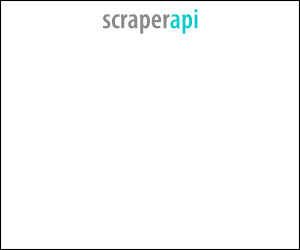
留下你的回應
以訪客張貼回應